Updated:
In the last week’s Open House at Makers Siem Reap, we had 3D modeling classes, in which kids learnt how 3D object is designed with CAD, or Computer Assisted Design. Here is the summary.
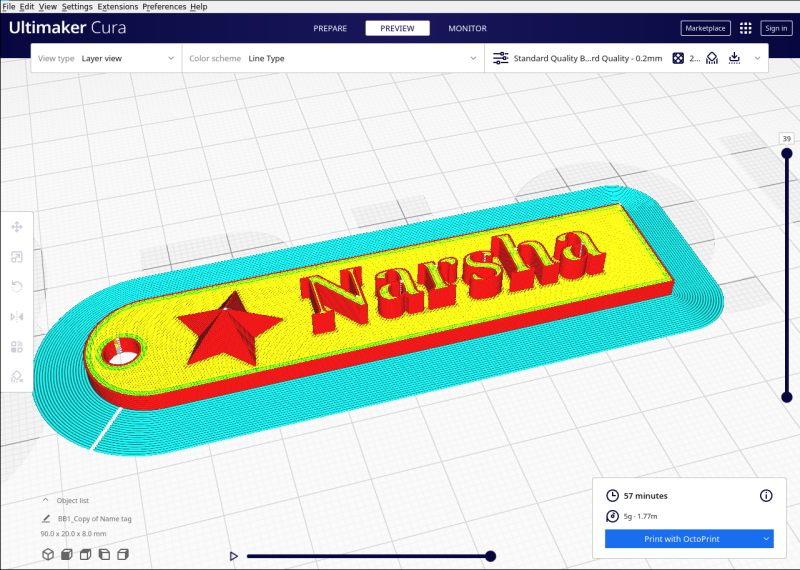
An online CAD system, tinkdercad
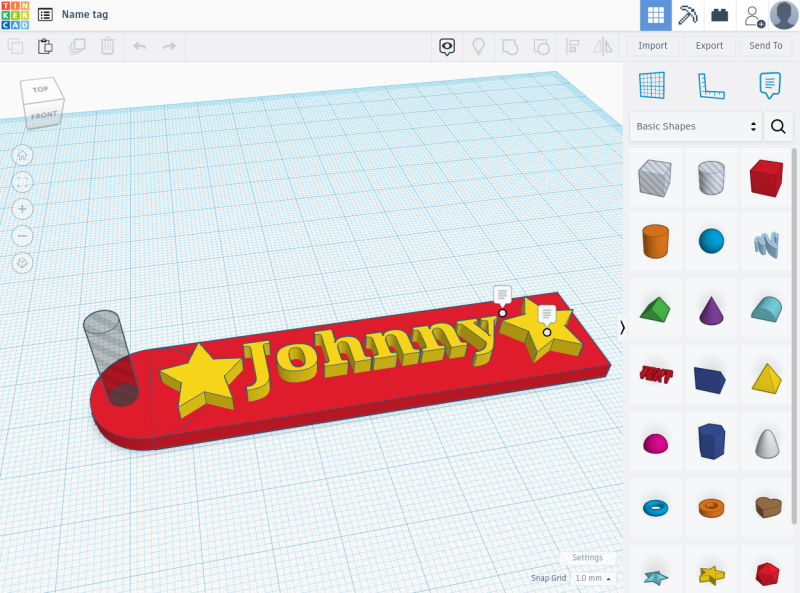
The CAD system used in the class is tinkercad, created by Autodesk, the vendor of the de-facto CAD system in commercial industry, Autocad. tinkdercad is a web application, meaning you do not have to install anything. It runs on modern browsers. The CAD system is designed for kids and students, and has easy-to-use interfaces and many pre-designed basic objects. After learning basic operations, like placing and moving objects, designing objects is surprisingly easy. It lacks full-fledged CAD features commonly found in real CAD systems, but the gallery has a number of great designs.
The name tag
The design the kids worked on was a name tag. A plate of plastic with a small hole and a name. It is slightly bigger than average name tags because texts are bit difficult to print. Most of fonts have very small details, and even a 0.4 mm nozzle cannot handle the details very well. The filament was white PLA so that kids can paint later. The height of the plate is 3 mm, strong enough for a tag.

It seemed that the kids were impressed with the possibilities in 3D modeling. In the 3D world on a computer, you can design anything you want. As a bonus, their designs were printed with our 3D printer, and given to them after the class. Here is one of the name tags painted by a kid.

An advanced CAD system, FreeCAD
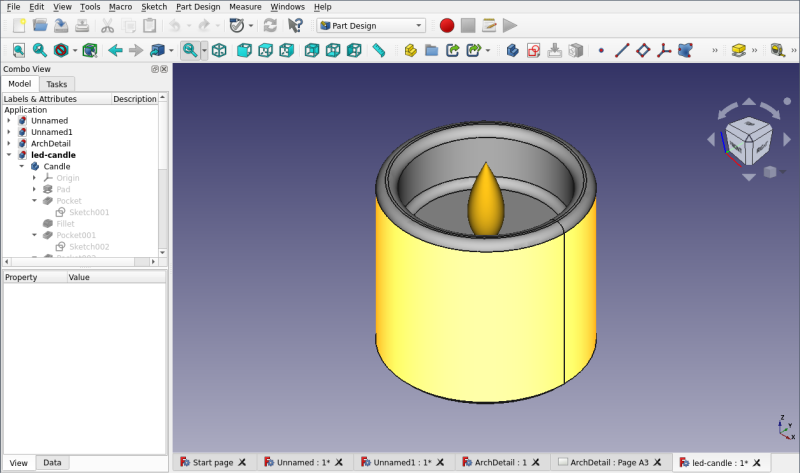
One of my local students has been learning 3D modeling as well, but with a 3D parametric modeler, FreeCAD. This is a CAD system for industrial design, such as parts, architectures, and robots (see Key FreeCAD Features). Unlike tinkercad, FreeCAD requires all the metrics, sizes and positions. You cannot tell the computer to place an object “around here”. Instead, you have to tell the exact size and position of the object. The learning curve of FreeCAD is rather steep, but worth the efforts. The model you print must follow the law of physics, and your design must take into account various techniques to workaround physical limitations with many features of FreeCAD. Here is an introductory video for beginners.
Final words
You can use tinkdercad for free after registration. It also has features specifically for teachers and educators. If you would like to have a similar class for your students at school, we can help.
We had Open House classes for kids on every weekends. In the past classes, kids learnt how to solder components on an electronic circuit, and built a paper craft glider.
Our 3D printers are available for registered members at USD 1 per hour. Materials are not included, and you must attend a safety course before printing. A 3D printer crash course is available for beginners, in which you will learn problems and solutions in 3D printing. If you are brave enough to design your own objects, join our CAD course. For details, please contact us on Telegram.
